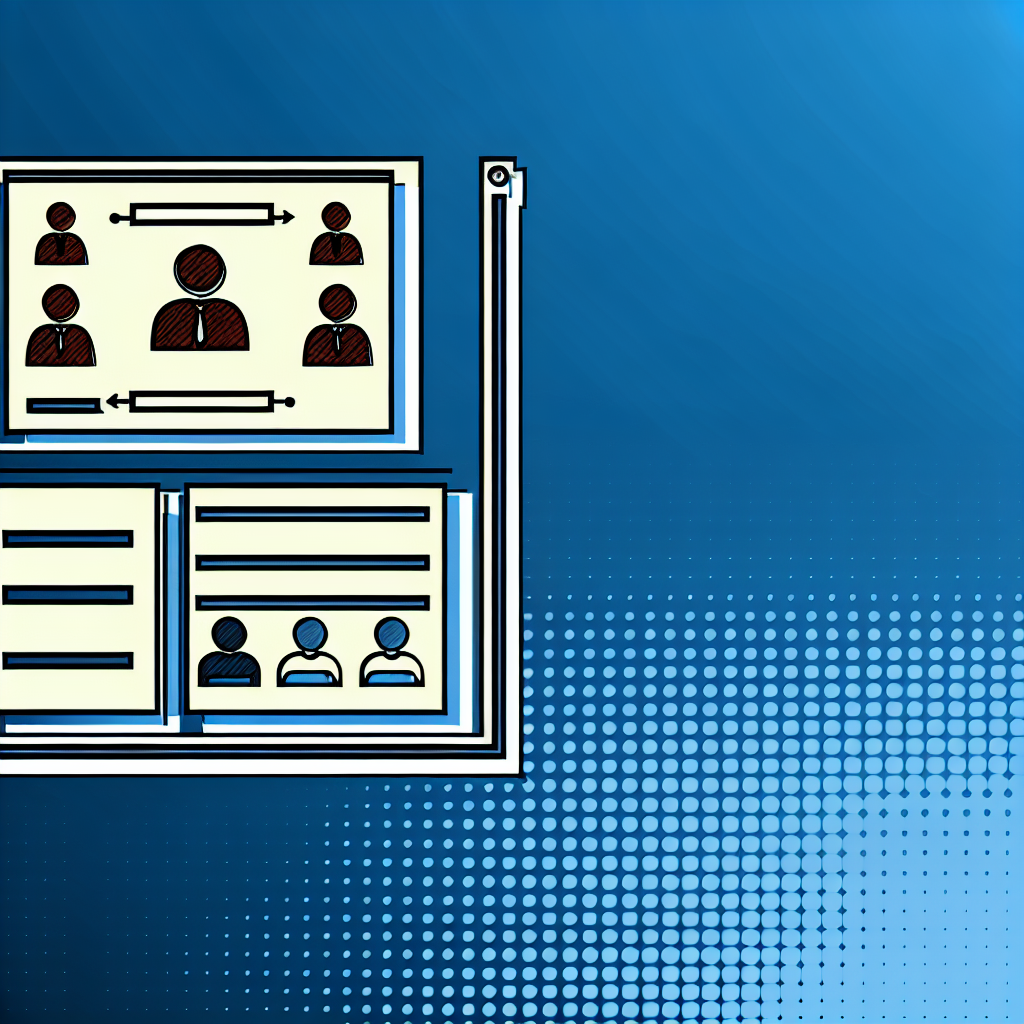
In the constantly evolving landscape of business operations, the role of customer relationship management (CRM) tools has become paramount, particularly for Human Resource (HR) professionals. An increasing number of businesses are considering whether familiar applications like Microsoft Excel can serve the purpose of a CRM system. While Excel remains a staple in many offices for data handling, it prompts a crucial inquiry: can it truly function as an effective CRM tool? In this post, we will delve into the significance, benefits, and constraints of using Excel as a CRM solution, providing insight to HR professionals contemplating their options.
Significance of Excel as a CRM Tool
Historically, Excel has been a primary choice for managing customer data, and its employment as an informal CRM tool is far from new. Many small businesses or startups have relied on it due to its accessibility and low cost. However, with the rise of sophisticated CRM software, which automates various tasks and enhances customer interactions, the suitability of Excel as a CRM tool is increasingly questioned.
Current Trends in CRM Usage
As we look towards 2024, the trend is leaning heavily towards using dedicated CRM systems that provide advanced features and scalability. Nonetheless, for smaller operations with limited budgets or those just starting their ventures, Excel can serve as a feasible alternative. Understanding this context is crucial for HR professionals who may find themselves weighing the options for their organisations.
Key Benefits of Using Excel as a CRM Tool
- Basic Data Management: Excel is renowned for its powerful spreadsheet capabilities, allowing businesses to store and analyse customer data, track interactions, and generate reports. HR professionals can benefit from its use in managing recruitment data or employee relationships.
- Custom Forms: Customisable forms within Excel can be crafted for entering customer or employee data, which can be particularly beneficial for small-scale organisations seeking flexibility in data management.
- Automated Reports: Excel facilitates the creation of automated reports and visual representations of data, enabling users to gain insights quickly and efficiently, which can aid HR professionals in data-driven decision-making.
- Cost-Efficiency: For businesses with tight budgets, leveraging existing software like Excel can be a cost-effective means of managing customer relationships. This accessibility makes it an appealing choice for many small businesses.
Limitations of Using Excel as a CRM Tool
Despite the various benefits, it’s essential to acknowledge the limitations of using Excel as a CRM system.
- Manual Processes: Excel relies on manual data entry, which can prove laborious and error-prone, especially for large datasets. For sales teams juggling multiple leads, this can result in inefficiencies that hamper performance.
- Scalability Challenges: As a business expands, managing customer data becomes increasingly cumbersome if relying solely on Excel. Dedicated CRM software offers automaton of tasks and improved scalability that Excel cannot match.
- Lack of Advanced Features: Excel falls short in comparison to specialised CRM applications, lacking essential features such as automated reminders, email integration, and streamlined workflows necessary for effective customer management.
Conclusion
In summary, while Excel can function as a temporary or basic CRM solution, particularly for smaller operations or startups, its limitations become evident as business requirements grow more complex. The manual data entry processes, scalability concerns, and lack of advanced functionality render it less favourable for managing sophisticated customer relationships.
Excursion into Current CRM Solutions
As HR professionals evaluate CRM options, understanding the current CRM landscape is crucial. Many dedicated CRM solutions now exist that specifically cater to the diverse needs of businesses seeking to enhance customer relationships. According to recent findings from Geekflare, a tailored CRM system offers functionalities that promote efficiency, offering users comprehensive tools to foster strong customer relationships.
Top CRM Features to Consider
- Automated Task Management: Sophisticated systems can automate routine tasks, freeing up staff to focus on higher-value functions.
- Integration Capabilities: The ability to integrate with other software tools, such as HR systems or marketing platforms, can streamline workflows significantly.
- Data Security: As data protection becomes increasingly significant, a dedicated CRM can provide enhanced security features to safeguard sensitive customer information.
- Analytics and Reporting: Advanced analytics capabilities can enable organisations to glean actionable insights from customer interactions, facilitating informed decision-making.
With these considerations in mind, HR professionals can make informed decisions about implementing a CRM system tailored to their organisation’s specific needs. Such an investment can lead to improved customer relationships, operational efficiency, and an enhanced bottom line.
Implementing a CRM: Practical Steps
When considering the transition from Excel to a dedicated CRM, a strategic approach is essential. Here are some actionable steps HR professionals can take:
- Assess Current Needs: Begin by evaluating current customer management processes and identifying pain points that need addressing.
- Research CRM Options: Investigate various CRM solutions, focusing on features that align with your organisational requirements. Reference insights from Found CRM to explore different CRM systems.
- Plan for Transition: Outline a transition plan that outlines timelines, training requirements, and communication strategies for staff to foster buy-in.
- Implement Gradually: Consider a phased rollout of the new CRM system to allow for adjustments based on user feedback.
- Monitor and Evaluate: Once implemented, keep track of key performance indicators (KPIs) to measure the effectiveness of the CRM in improving customer relationships.
Final Thoughts
In 2024, the dialogue concerning whether Excel can serve as a CRM tool is as relevant as ever. While its use may be viable for basic customer data management, the limitations become stark as business complexities increase. It is recommended that HR professionals explore dedicated CRM solutions that provide advanced features, scalability, and integration capabilities to support their organisations’ growth and customer relationship management needs. Armed with the right tools, HR leaders can make significant strides in enhancing the connections between their businesses and the customers they serve.
For further reading and to deepen your understanding of the differences between Excel and dedicated CRM solutions, refer to sources such as RazorpayX and Easy CRM FAQs.
Ultimately, being informed about options allows for confident decisions that bolster the organisation’s strategic objectives and ensure efficient management of customer relationships.
Vadim Kouznetsov is a distinguished entrepreneur and the visionary founder and CEO of JobXDubai.com, the UAE’s rapidly expanding job board. Renowned for his expertise in bridging the gap between job seekers and employment opportunities, Vadim has become a leading authority in the recruitment and job market of Dubai.
